Who ya gonna call?
When there's something bad and it doesn't look good. Who ya gonna call? You contact the manufacturer. Nothing gets resolved. This blog entry is about ten WiFi puzzles we've been invited into over the last year or so. I leave the names out. A few of them aren't even our regular customers.
Case 1: School A, no address disclosed, has a problem with Chromebooks using a shared PSK SSID. Some of the kids can get on. Some can't. All other devices seem to be fine. Diagnosis: the manufacturer's wireless intrusion prevention saw many different devices logging in with the same ID and password and shut them down, thinking that they were massing an attack. Resolution: Disable WIP for this case.
Case 2: School B, no certain address, most kids can't Zoom, can't stream. But some are fine. Diagnosis: school had installed a new LED lighting system over the summer. Non-802.11 communications or noise (makes no difference to the WiFi clients) spiked across the upper part of the 5 GHz spectrum at arbitrary times. Resolution: enable DFS channels and move 5 GHz traffic away from the lighting system.
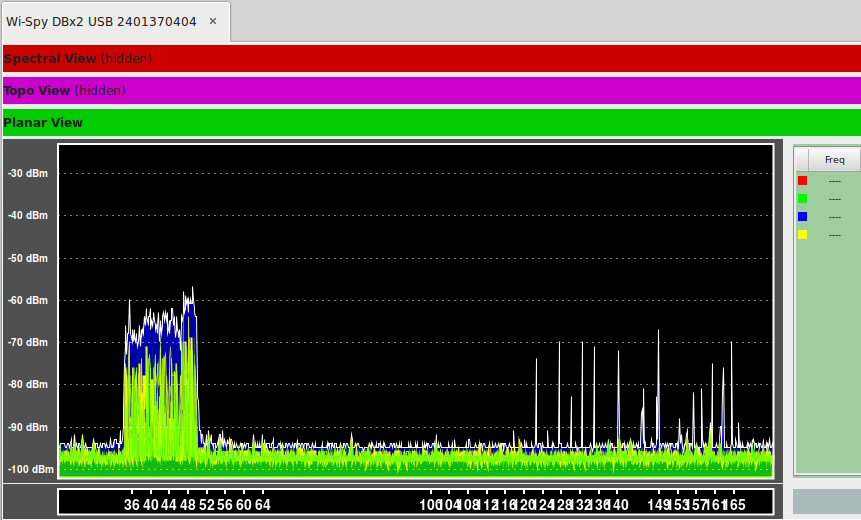
Case 3: School C, address withheld, can't stream reliably, can't Zoom reliably--all devices affected. Short sessions 'appeared' to be okay. Diagnosis: another vendor had increased the basic WiFi rates and minimum negotiated rates too high. This caused clients to hang onto sessions that were unsustainable and led to high frame loss. Resolution: relax the basic and negotiated rates to make the network useful again. Raising rates is just voodoo, anyway; clients roam when RSSI gets low, not when there's no lower rate choice available.
Case 4: School D, location unknown, WiFi was no good on the second floor. Diagnosis: this was a small school with two floors in a crowded city environment. Resolution: enable band-steering for the 5GHz band and disable 2.4 GHz upstairs.
Case 5: School E, name changed for security, lost WiFi connectivity in some areas of the school every day at the same time. Diagnosis: a manufacturer update had enabled DFS channels. This school was on the glide path to a large airport. One particular 5 GHz channel was re-abandoned every day at the same time as a daily flight came in. Resolution: Disable DFS channels.
Case 6: School F, not the same address as the last one, lost WiFi connectivity every day at the same time. Diagnosis: inspection of AP logs showed that access points lost contact with their controller two or three times a day. Resolution: we found a loop in an MDF that caused a broadcast storm on the wired network. This caused the APs to lose contact with the controller. Not sure why nobody noticed everything else grinding to a halt...
Case 7: School G, address confidential, had 'spinning' WiFi in certain parts of the building. Diagnosis: during a renovation, builders were to remove all of the old access points (and pretty much everything else). They missed a few. When the renovations were complete, and the new switching was installed, the old APs found the controller and began advertising SSIDs. The problem was that these APs weren't supposed to exist, and the networks they were offering weren't trunked to them (these were bridged SSIDs; not tunneled). Students could connect at Layer-2, but that was it. Resolution: shutdown the old APs.
Case 8: School H, address also withheld, had student WiFi that was unable to reach the Internet for some, not all, students. Diagnosis: This was a small school. The wired LAN was bridged to the WiFi network (by design). One day, a teacher had plugged a consumer-grade WiFi router into the wired network. This router began handing out 192.168.0.x DHCP assignments to students as they joined the 10.x WiFi network. Resolution: Unplug the router.
Case 9: School J, address unknown, had bad WiFi in the auditorium. Diagnosis: the auditorium had an impossible number of interfering access points, all with omni-directional antennas. Resolution: shut some of them off and think about partitioning the space with directed coverage for wireless access.
Case 10: School K, wouldn't want me to disclose their address, had "bad WiFi". People "had to reboot," etc. Diagnosis: school had multiple, uncoordinated DHCP servers handing out overlapping network addresses from the same scope. Resolution: Really?! C'mon! Who ya gonna call?